XF-11 Quick Tips
Here are some tips to help you get the hang of the Flying Fries XF-11 for Microsoft Flight Simulator.
Left Console
Most of the switches and systems are located on the left console. Here is a quick tour:
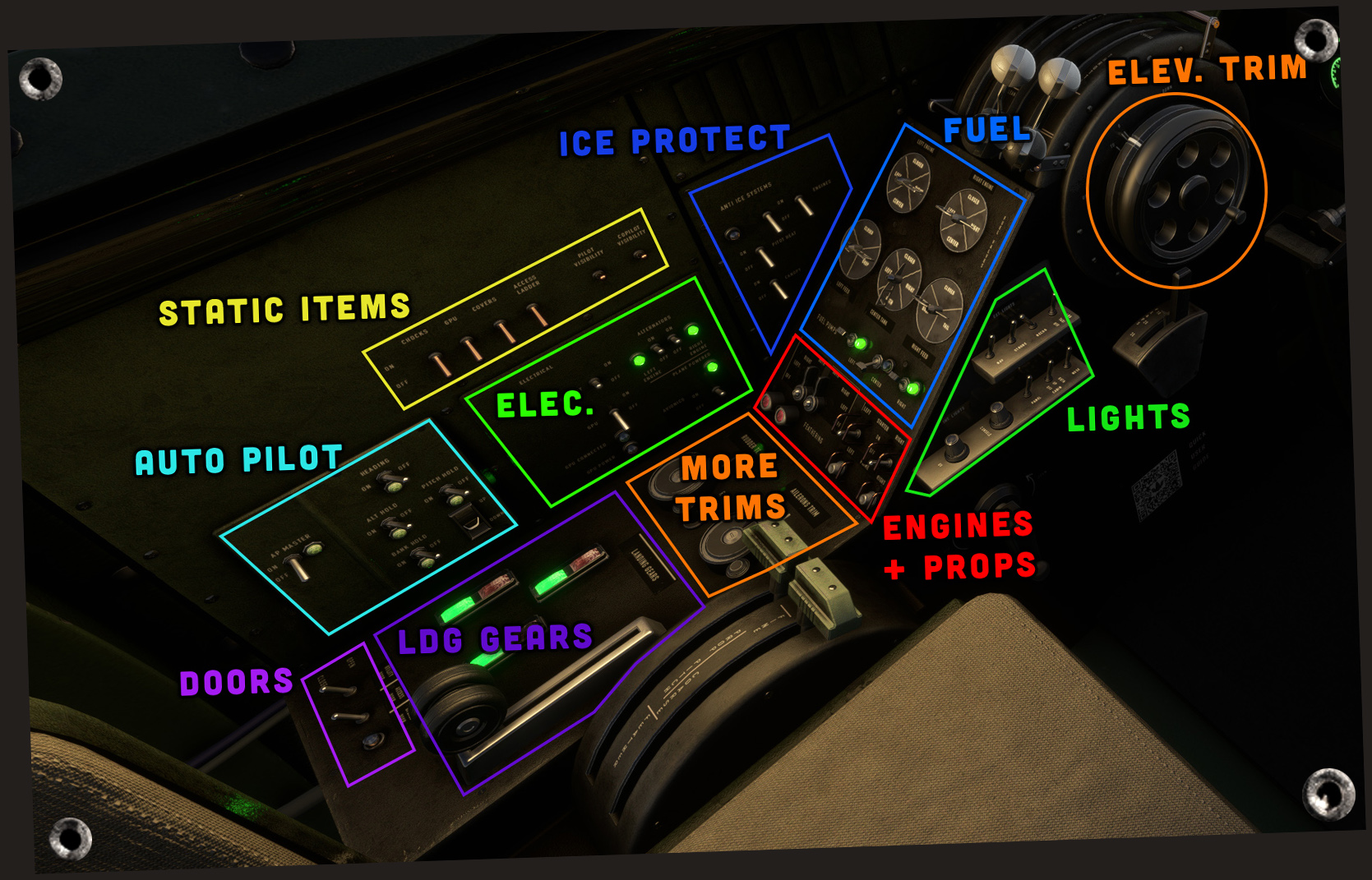
In addition, you have other controls:
- Mixture and Throttle levers: above the fuel area
- Flaps lever: below the elevator trim
- Cowl flaps:below the lights area
- Prop pitch control levers: Between console and seat
Fuel Selectors: ideal
The five fuel selector knobs give you a lot of freedom and redundancy. Here is the default configuration:

Note that the center tank and center fuel pumps are not used in this standard setup.
Quick start-up
Don't hesitate to take a look at the in-game checklists for detailed and guided procedures. But here is a very quick
start-up guide from cold and dark:
| Battery | ON |
| Nav Lights | ON |
| Fuel Selectors | AS SEEN ABOVE |
| Fuel Pumps | AS SEEN ABOVE |
| Mixtures | L+R: FULL FORWARD |
| Throttles | L+R: IDLE |
| Prop pitch | L+R: FULL FORWARD |
| Magnetos | L+R: BOTH |
| Left Primer | PRESS AND HOLD 2S |
| Left Starter | ON |
| Right Primer | PRESS AND HOLD 2S |
| Right Starter | ON |
| Generators | ON |
| Avionics | ON |
| Access door | CLOSED |
Reference speeds
Speeds are indicated in knots, for a standard atmosphere, at sea level, with no wind and 50% fuel:
| VFE / Max speed flaps extended | 220 |
| VGE / Max speed gears extended | 200 |
| VNO / Max normal operation speed | 340 |
| VNE / Max never exceed speed | 365 |
| VS / Stall speed - flaps retracted | 95 |
| VS1 / Stall speed - flaps extended | 75 |
| VX / Best angle of climb | 120 |
| VY / Best rate of climb | 160 |
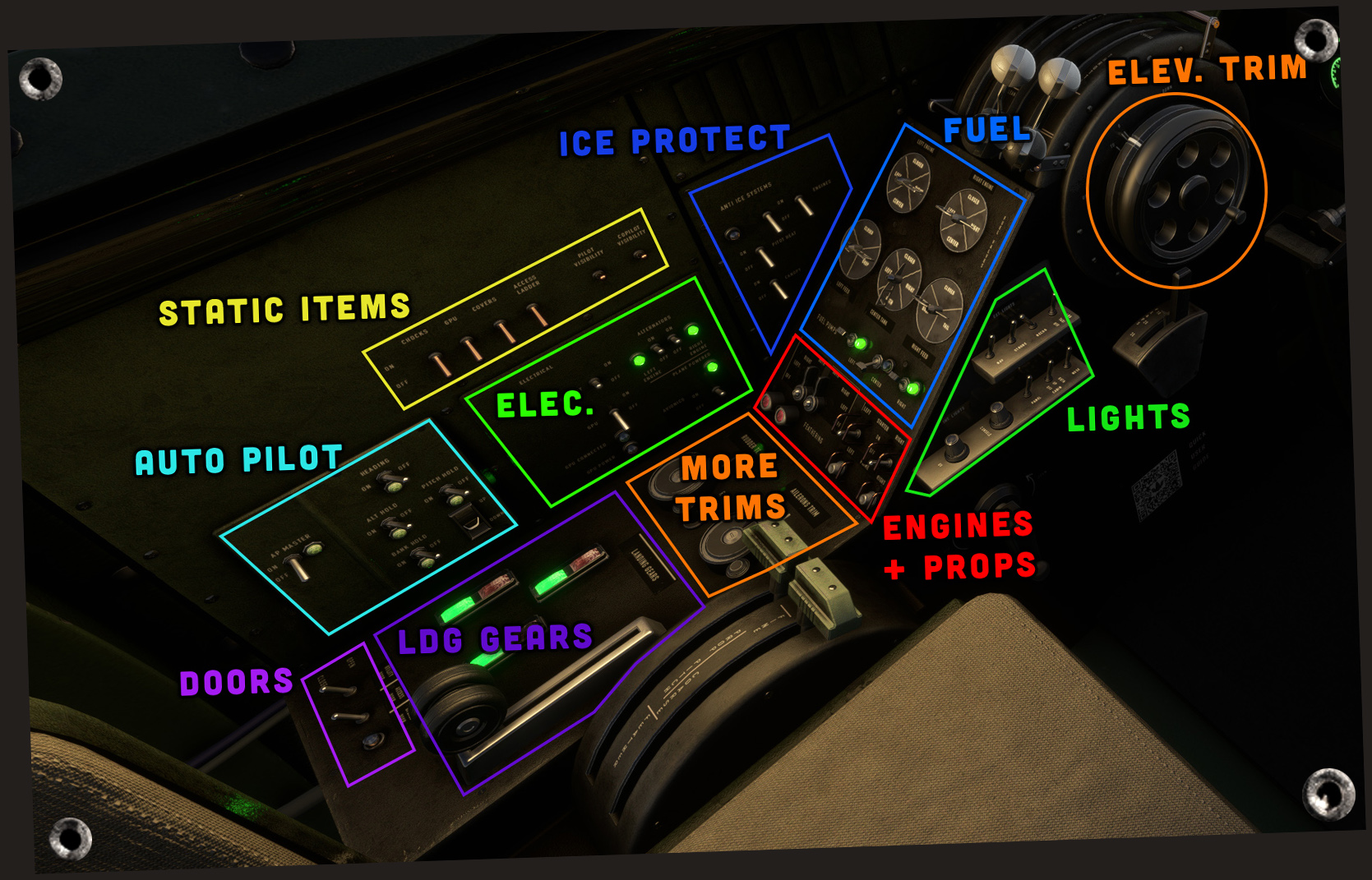 In addition, you have other controls:
In addition, you have other controls:
 Note that the center tank and center fuel pumps are not used in this standard setup.
Note that the center tank and center fuel pumps are not used in this standard setup.